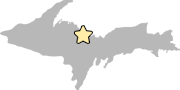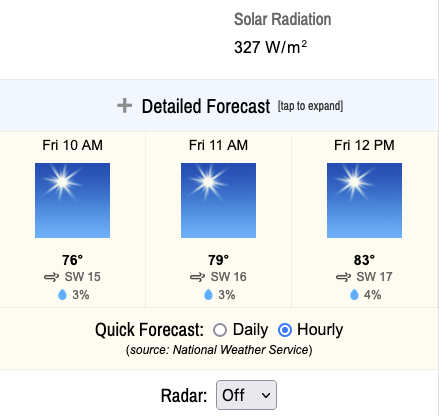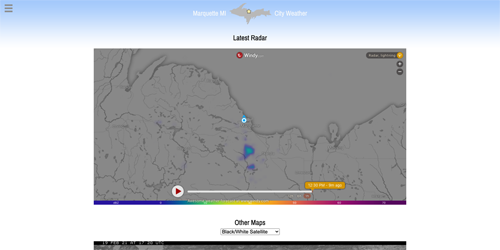The City page (home page) now features concurrent hourly & daily graphical forecasts. Previously, you had to select one or the other. We thought it would be helpful to see all that information in a glance rather than forcing visitors to make a choice.
For what it’s worth, your site operators — my wife and I — think this is a big improvement.
For those who don’t enjoy the change, however, you can visit page settings (gear icon in upper right of home page) and select which forecast, if any, you wish to see. You’ll find those options under the heading “Graphical Forecast”. Your preference will be saved as a cookie stored on your device for future visits.
PRO TIP: Since all horizontal scroll bars have been removed (because… ugly!) from the graphical forecast, those who are using a keyboard and mouse only (not a laptop trackpad or mobile device) can see additional forecast icons by clicking on the forecast you wish to scroll and using the right and left arrows on the keyboard. Those on mobile computing devices can continue using the screen (phones/tablets) or trackpad (Macs confirmed; others?) to scroll forecast icons as before. You will find up to 24 icons in the hourly forecast and 13 icons in the daily forecast.