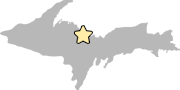For the past week or so, if you clicked on Page Options (wheel icon) in the upper right corner of the home page (a.k.a. “City”) and selected “metric” units, you couldn’t return to “imperial” units. The only way to see imperial units of measure (Fahrenheit, inches, mph, etc) on the home page after selecting metric would have been to clear your browser’s cookies.
Visitors should now be able to toggle between the two options at will without issue.
Sorry about that!