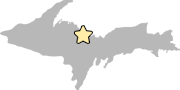In an effort to ease your pupils and preserve your circadian rhythms, this website now features dark background colors with light text from sunset to sunrise.
If you’re unfamiliar with this trend in web and application design, I encourage you to enter “blue light sleep” into your favorite search engine. Also, going “dark” at night saves energy since screen light accounts for a large percentage of power draw on any computing device.
Our design aesthetic (while certainly not “modern”) has long featured natural environmental cues. Night mode provides yet another indication of what is happening in our community. People from other time zones who visit the site (and we get a number of them daily) will now immediately know whether it is night or day here.
Currently, I am working on a user override feature for those who don’t enjoy this style change. I hope to release that enhancement within the next several days.
In the meantime, let me know what you think in the comments below.
****
UPDATE 8/11/22 7:45 PM:
Theme options (auto | day | night) now appear at the bottom of each page. The site defaults to “auto” which will enable night mode only at night. But you can choose to override with “day” or “night” mode at any time. A cookie will be saved on your device so you shouldn’t have to continually select your preferred option each time you visit.
UPDATE 9/15/22 7:15 AM:
The site will now enter night mode at nautical sunset and remain dark until nautical sunrise. This will ensure it is actually dark outside when the site is in night mode. For more information on those times in Marquette, see https://www.timeanddate.com/worldclock/usa/marquette.
UPDATE 9/17/22 3:00 PM:
The nautical sunrise/sunset times are now listed at the bottom of each page.